Welcome to the Treehouse Community
Want to collaborate on code errors? Have bugs you need feedback on? Looking for an extra set of eyes on your latest project? Get support with fellow developers, designers, and programmers of all backgrounds and skill levels here with the Treehouse Community! While you're at it, check out some resources Treehouse students have shared here.
Looking to learn something new?
Treehouse offers a seven day free trial for new students. Get access to thousands of hours of content and join thousands of Treehouse students and alumni in the community today.
Start your free trial
Andrew Olson
4,028 PointsWorkspace Snapshots
Today we are introducing a new feature for Workspaces called Snapshots. Snapshots allow you to share your workspaces with others. When a snapshot is created, a unique link is generated that anyone can use to view your code.
A snapshot is a read-only version of your workspace at a particular point in time. You can create up to 5 snapshots per workspace. You can't edit a snapshot, but you can delete snapshots that are no longer used.
Snapshots are great for sharing a project that you've been working on or sharing a unique solution to a problem.
We also hope that snapshots will make it easier to ask questions about code on the forum. If you're having trouble with a piece of code, simply create a forum post about the problem you're having with a link to a snapshot.
To get started, create your first snapshot today!
- Launch any of your workspaces.
- Select the snapshot menu in the upper right corner.
- Click "Take Snapshot"
- Visit the link and share it with someone.
Take a look at a snapshot that I recently created: https://w.trhou.se/111xofa85d
<3
Carlton Whittaker
1,995 PointsCarlton Whittaker
1,995 PointsHope it helps you.
DeAndre Filer
1,967 Points32 Answers
John Steer-Fowler
Courses Plus Student 11,734 PointsThis is welcomed with open arms by me :P I remember requesting something very similar to this about 6 months ago and staff said that they were working on it. Really glad it's finally here!
Feature Request: Treehouse Showcase
Thanks Treehouse <3
Tim Holley
8,464 PointsVery Cool.
I see you say it's read only, but wondering if there is a way to view the workspace functioning. This would make it easier to understand when someone says a specific item doesn't look right, but all we can see is their code, not what they are visually seeing in the browser.
Paul Stettnisch
10,712 PointsYes, just use the fork workspace button in the top right to open it in a new workspace. From there you can preview it!
Andrew Olson
4,028 PointsHi Tim!
We eventually want to add a "preview" to Snapshots (just like the Workspaces preview). Initially this would only work for Frontend snapshots, since providing a preview for Rails, etc takes a bit more infrastructure.
Edit: But like Paul Stettnisch mentioned, you can "Fork" the snapshot and preview that way.
Tim Holley
8,464 PointsRight on,
I wasn't even thinking that deep as far as rails and what not, totally understand that point of view though. Forking and previewing is a great option until that comes out. Thanks for the info.
Justin Henderson
13,739 PointsGracias!! This will definitely ease some pain points. Thanks again!
Kyle Meyer
5,459 PointsHoly moly!
Alexander Davison
65,469 PointsLOLOLLOLOLOL
Justin Horner
Treehouse Guest TeacherSo legit...
Thank you!
Shreyash Agarwal
9,843 PointsPaul Neumyer
15,301 PointsTHIS IS AWESOME!!!! Thank you Treehouse.
Kevin Korte
28,149 PointsThis is a nice improvement. Thank you!
Kelvin Atawura
Front End Web Development Techdegree Student 19,022 Pointsamazing feature. wondered if you can actually share your preview with others aswell. Wanted to put a few stuff that l have done on my CV and link to it.
Matt Varner
5,373 PointsJust in time, too. I was beginning to worry about permanently screwing up and not being able to roll back, now that I'm getting into more complex course material.
Alexander Davison
65,469 Pointslol nice animation
Iain Simmons
Treehouse Moderator 32,305 PointsAwesome! Looking forward to the preview feature of Snapshots also.
Keep up the fantastic work everyone!
Jonathan De Leonardis
4,871 PointsVery Nice Indeed! <3
Josh Pollock
8,757 PointsReally stoked to see this, it's a great feature add. Thanks Treehouse!
Louis Delgado
10,182 Pointsso awesome! Thanks!
Igor Demchenko
1,433 PointsGrrrreat!
I used to take screenshots of tutorial vids and Workspace with my phone. Handy to review and re-think onTheGo, during the day.
Dustin Knudsen
1,616 PointsVery cool. Would bet I'll use this at some point in the future. Thanks!
Aleksandr Vinogradov
12,113 PointsHey, its cool ! The only question i have is whether its possible to preview the snapshot code. Seems like right now its give you just code without preview option.
Andrew Olson
4,028 PointsHi Aleksandr,
The best to "preview" right now is to Fork the snapshot and open the workspace. Then you have your own copy of it and can preview, change the code, etc.
We would like to add previews (without having to Fork) eventually.
huckleberry
14,636 PointsFantastic update! I love that this site is in an almost constant state up UX upgrading. This particularly will be very helpful.
Hopefully it's not something that will be overlooked by a lot of folks.
Cheers,
Huck -
Shivang Chaturvedi
2,600 PointsThat's innovation!! Thanks a ton.
ISAIAH S
1,409 PointsThanks! This update is very useful.
One question: Is it possible to do this in Code Challenges?
Felipe Alarcon
2,930 Pointspretty cool but a nice feature for the future would be to run the snapshot directly without having to fork it, keep it up guys.
dirkstokkel
6,042 PointsGreat feature!!!
Ryan Sherry
12,449 PointsThis will be very helpful with showing my projects to my colleagues and friends who code. Thanks Treehouse! Keep being awesome!
Gloria Dwomoh
13,116 PointsGreat update. It will help a lot; also in the forums when someone asks a question related to workspaces.
jessicakincaid
21,878 PointsIt's great to see what everyone is working on! I'm looking forward to learning Javascript. I'll be brave and share the first gallery site I coded: https://w.trhou.se/6cd7tbklp7
Where can we find everyone's workplace snapshots?
Andrew Olson
4,028 PointsThanks for sharing!
We don't currently have a way to discover other snapshots. Right now someone has to share one with you via the Forum, Twitter, etc. Having a curated collection of snapshots sounds like a neat idea, though. I'll add it to the roadmap. Thanks!
jessicakincaid
21,878 PointsSamuel, Maybe there is a time limit --I can't fork your JQuery Basics link. Wish I could see your work. Thanks for sharing the link!
Randy Preising
3,254 PointsOk. I've taken my snapshot, but don't see where to "share" it. How do I do that?
jessicakincaid
21,878 PointsI'm not sure what's happening. I think you might have shared it correctly, but the fork is not showing your files or content. When I fork it (which I was able to do this time), then click the preview link, it displays a page in the browser that says "Index of /" at the top, but there isn't anything else.
When I shared my link about a month ago, I copied and pasted the url from the window where I previewed my page. That may not be displaying correctly, either. I'm going to test what I think is the way they've designed the sharing feature--
There is a button in the workspaces view in the top right near the "preview" icon that looks like an eye. There are three of them in a row left to right: a suitcase looking one, one that looks like a branch, and then the eye. If you click on the suitcase a little drop down menu appears that says "Take Snapshot". You can take up to 5 snapshots. I'm going to test it by sharing a very rough sketch of a simple website. I just clicked on one of the links in the drop down menu under take snapshot. Here is the url https://w.trhou.se/ml5vwcnvsa Maybe this will work. It should have 2 folders and 5 html files. Thanks for following up.
Randy Preising
3,254 PointsWeird. I went in again a few hours later and the workspace window that opened looked different. The original workspace didn't have a URL "window" on top. It was more like a modal pop-up. This time a "regular" window opened, and I was able to copy the URL.
I able to view the workspace you shared btw.
Sam Donald
36,305 PointsEvery time I follow a link to a Snapshot I get "Bummer...The Workspace Snapshot you are looking for doesn't exist."
Also when I try to share a Snapshot, I go to access it from the shared link and I get the same error. Even though I know it exists, because it's mine.
What gives????
Does Snapshot not work anymore???
Andrew Olson
4,028 PointsHey Sam,
Can you reply with a snapshot that isn't working.
It looks like that sometimes when you paste a link to a snapshot here, it's adding the newline character to the URL. I edited my original post and https://w.trhou.se/111xofa85d should be working now.
Sam Donald
36,305 PointsHi Andrew, now that you pointed it out I see the issue.
Broken link: https://w.trhou.se/6p7pqmdthl
Working Link: https://w.trhou.se/6p7pqmdthl
Sam Donald
36,305 PointsJust seen another issue.
The second ;&#13; doesn't exist in the write-up I added to the post above but has been appended to the end of the link.
Strange.
Also in order to print out an ampersand you have to type &

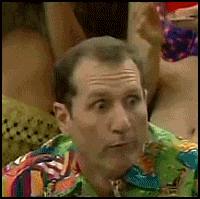
Andi Wilkinson
26,822 PointsAndi Wilkinson
26,822 PointsCool idea! Can imagine that helping loads especially when I get stuck writing code